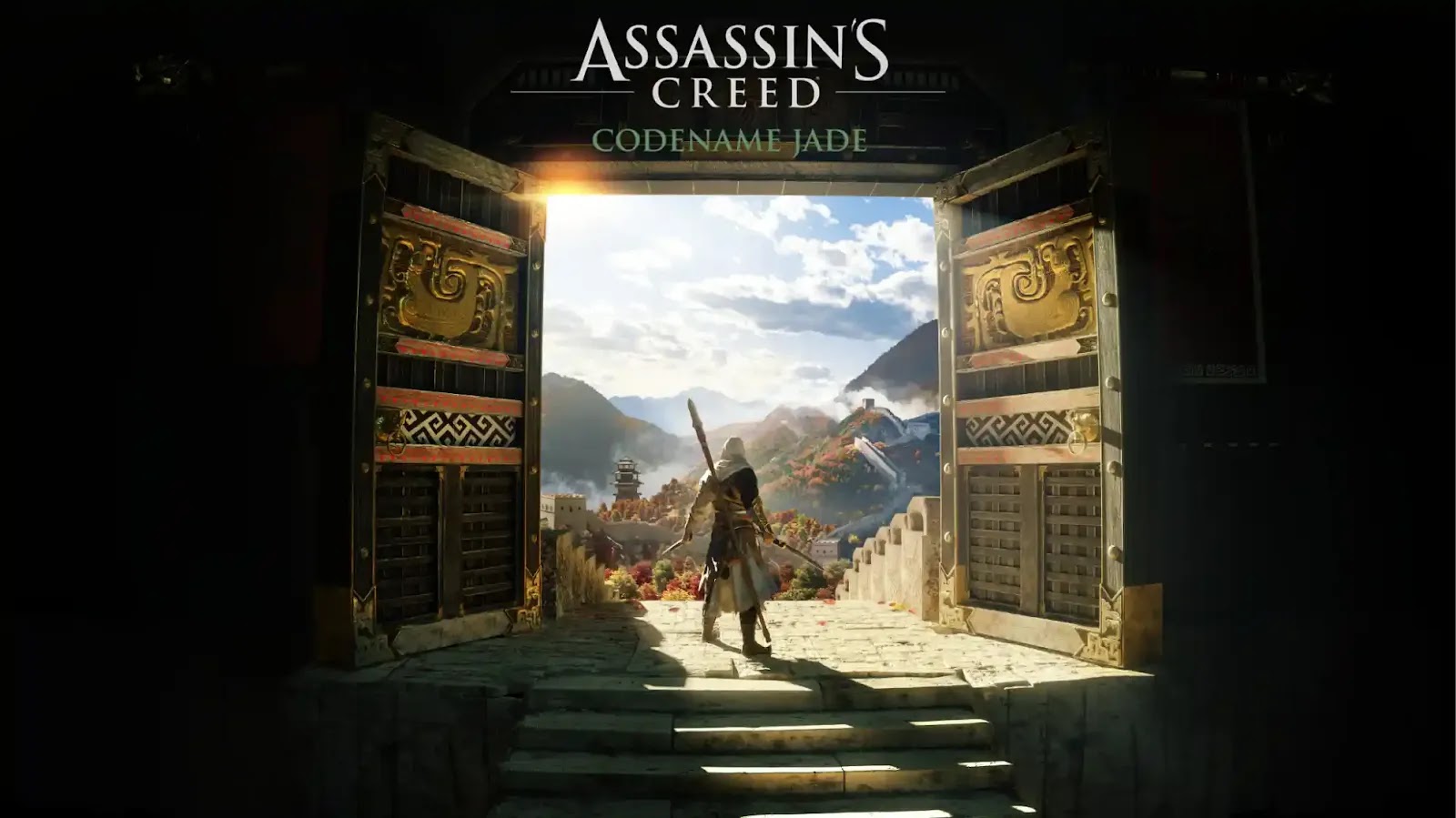- current state
Closed beta testing
- Size
600MB APK + 2.5GB OBB + 7.5GB game resources
- Mode
Online
Overview: Assassin's Creed Codename Jade is an open action RPG set in ancient China. This mobile-exclusive game allows you to create your own assassin protagonist and offers a captivating and immersive world with a compelling narrative. Explore the vast open world, master stealth and combat abilities, and utilize a variety of weapons and tools for strategic gameplay.
System Requirements and Compatibility
for Android devices| Component | Minimum Requirements | Recommended Requirements |
|---|---|---|
| CPU | Mediatek MT6896Z/CZA or equivalent | Qualcomm SM8550 or equivalent |
| RAM | 4 GB | 8 GB |
| Storage | 11 GB | 11 GB |
| Component | Minimum Requirements | Recommended Requirements |
|---|---|---|
| CPU | A13 | A15 |
| RAM | 2 GB | 3 GB or more |
| Storage | 11 GB | 11 GB or more |
Download Assassin's Creed Codename Jade
Read the instructions before hitting the download buttonFollow these steps to download the game:
- Click on the download button below and wait to load link
- After reaching the storage website, tap on the "Download" button.
- Then, click on "Start Download".
- Ensure you have sufficient storage space available for the game and its data.
How to install Assassin's Creed Codename Jade
Once the download is complete, open the APK file and follow the installation instructions- Locate the downloaded zip file.
- Move it to the obb folder located under android folder in phone storage.
- Extract the zip file.
- Click on the apk file to start the installation.
- Your device may prompt you to enable installation from unknown sources. Allow it to proceed.
- The installation process will begin, and once completed, tap on "Open" to launch the game.
The game is in closed beta testing, so you may face severe problems as only a limited number of people are allowed to play this game during closed beta testing.